Lo sentimos, esta página solo está disponible en inglés
1. Press Ctrl+Alt+E
Or
1. Click on the "edit" menu
2. Choose "Empty Cache".
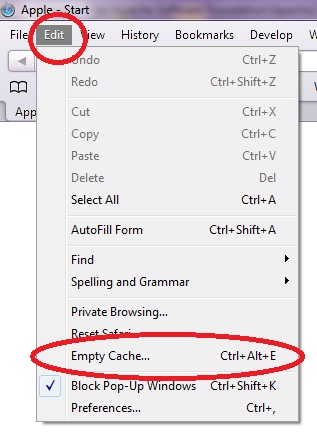
3. Click the "Empty" button.
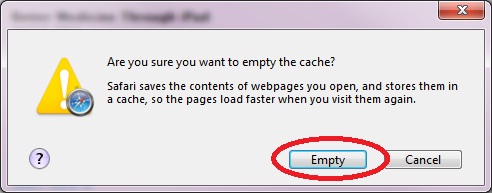
4. Go back to JSPuzzles and Press "F5" on your keyboard.
5. If you still can't play - try to close and reopen your browser.
How to clear Safari's Cache
1. Press Ctrl+Alt+E
Or
1. Click on the "edit" menu
2. Choose "Empty Cache".
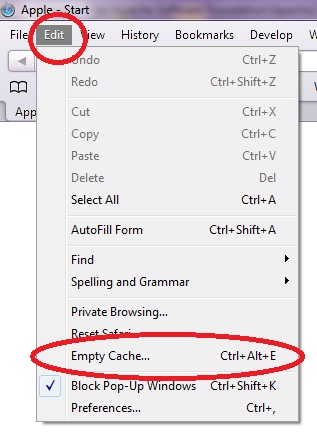
3. Click the "Empty" button.
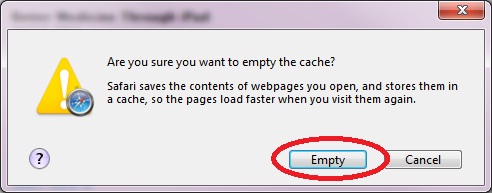
4. Go back to JSPuzzles and Press "F5" on your keyboard.
5. If you still can't play - try to close and reopen your browser.





